According to complex mathematical algorithms, the best router location in any house is high off the floor and out in the open, close to the ceiling and the center of the house. And not one of us will ever put our router on a pedestal in the middle of our living room. So instead, here are some places you should — and shouldn’t — hide your router to improve your wireless signal.
The Best (and Worst) Locations for Your Internet Router
From the mantel (do) to near the kitchen (don't), here are some ideal—and not so ideal—spots to place your WiFi router.
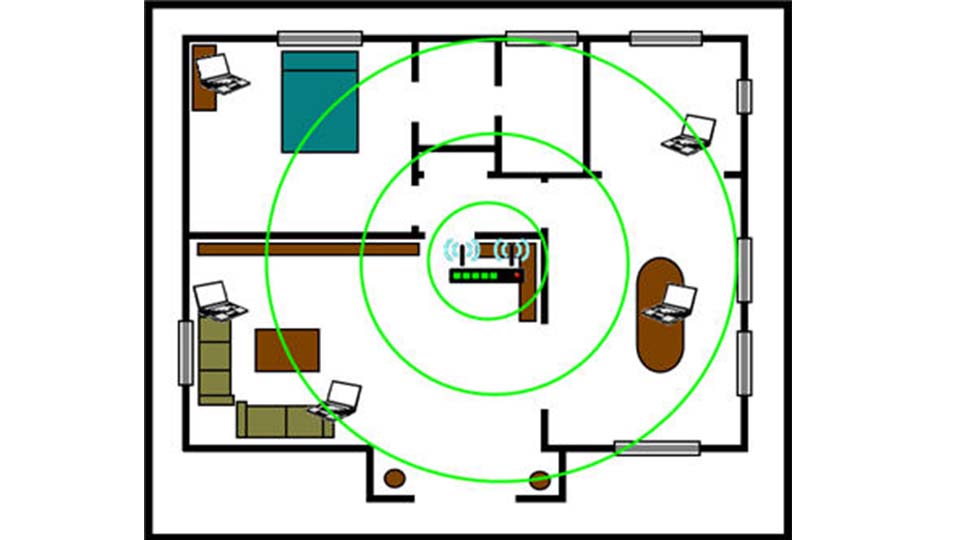
Image by Lifehack.org
Where to Place Your Router
Sometimes a simple, easy fix is enough. Consider these three locations for strengthening your Wi-Fi signal considerably.
- Upstairs: While it may be effective, suspending your router from your ceiling definitely won’t win you any interior decorating awards. Instead of high up on the first floor, try placing your router on the ground on the second floor of your home. That way, the warm, fuzzy aura of Internet can reach down into your whole home.
- On the mantel: Higher up off the ground? Check. Close to the center of the home? Potential check. While it might not be the most attractive thing to place beside your porcelain cat figurines, getting that router higher up in the room may be worth it for the boosted signal.
- Within sight: The best place for your router is within sight of whichever device is using Wi-Fi. If you can’t keep it in the line of sight of your PC, laptop, tablet, phone, and game console, keep it close to whichever device you use the most.
Where to Avoid Placing Your Router
Not all nooks are created equal. Some parts of your home will significantly dampen your Wi-Fi signal.
- Near the kitchen: Metal messes up your router’s Wi-Fi signals, as does your microwave — the two devices use the same frequency. If your signal wigs out every time you microwave something, or if your Wi-Fi is unexplainably weak, put some distance between the kitchen and your router.
- Near walls, concrete, and everything else, apparently: Walls dampen Wi-Fi signals significantly, as do concrete, insulation, glass, brick, water, mirrors, and file cabinets. Drywall is fine, and open doorways are good, too.
- In storage spaces: While it might seem nice to tuck that blinking metal box away in a cabinet or storage crate, the enclosed space might make your signal bounce around, diluting its strength. It’s also another layer that the signal needs to get through, which won’t do your speed any favors.
- Near other wireless devices: You’ll want to keep your router about three feet away from most other electronic devices — and especially far away from anything using a 2.4GHz frequency. Appliances that use that frequency include cordless phones, baby monitors, car alarms, and anything Bluetooth-enabled.

Ways to Improve Your Signal Strength
If you’ve tried placing your router upstairs, on the mantel, within sight, and away from walls, concrete, and metal and you still aren’t getting a strong signal, you might have to look beyond simply moving your router for a signal boost.
- Adjust the antennas: Try readjusting your router antennas for better reach. Pointing the antenna upward sends the signal farther out horizontally, while pointing it sideways will do the same vertically.
- Buy a signal booster: When all else fails, buy a signal booster or extender. They can get you faster speeds in more parts of your home and are usually an easy fix for a spotty connection.
- Get a new internet service provider: If none of these work, it’s possible your internet service isn’t up to par with what you need. You may want to consider getting a new internet provider.
Even though we feel like we can’t live without the internet, few of us are willing to sacrifice aesthetics for improved WiFi signal.
